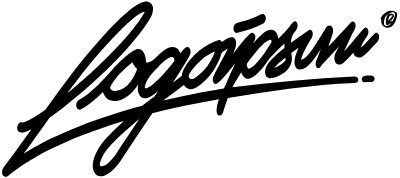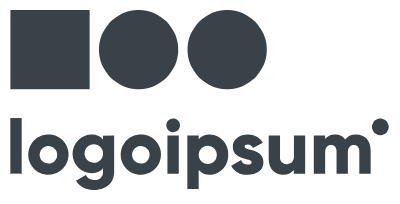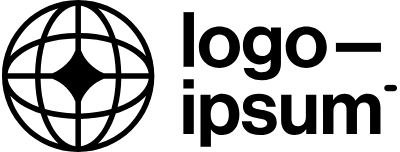Major Upgrade. Maximum Control — Host Your Own Enhanced Video Meetings!
About The Site
Host Meeting
Start a secure, high-quality video meeting in seconds. No downloads required—just open your browser, click to host, and enjoy complete control over your meeting environment.
Invite People
Easily share your meeting link with clients, colleagues, or friends. Our simple invitation process ensures everyone can join with just one click, from anywhere in the world.
Connect & Engage
Transform your meetings into meaningful interactions. Use powerful collaboration tools—like screen sharing, whiteboards, and live chat—to keep everyone involved, inspired, and part of the conversation.
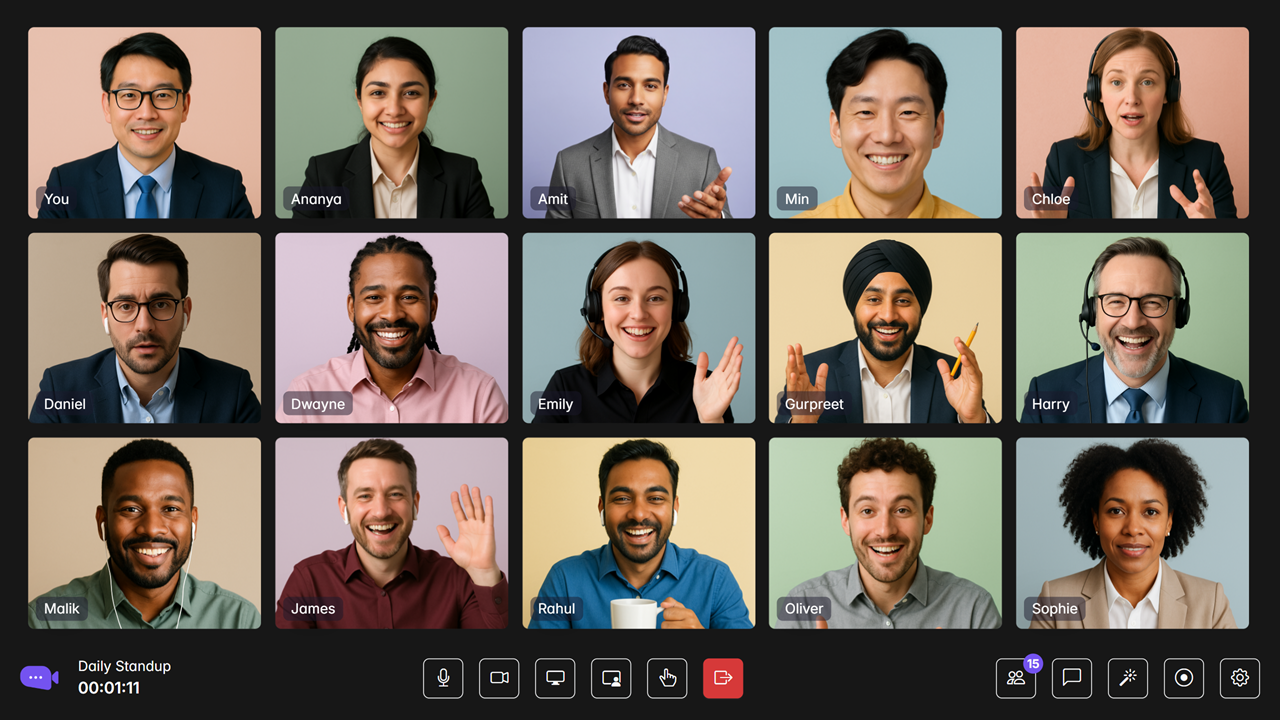
All-in-One Meeting Toolkit
AI Chatbot
Ask questions, get instant answers, and enhance your meeting with smart AI assistance—private to only you.
Collaborative Whiteboard
Sketch ideas, annotate images, or brainstorm together in real time—just like working side-by-side on the same board.
Group Chat
Send instant messages during meetings to share quick thoughts, links, or notes without interrupting the flow of conversation.
Meeting Recording
Record your meetings in high quality and save them for future review, training, or sharing with absent participants.
File Sharing
Easily send and receive documents, images, and other files securely during your meeting.
Screen Sharing
Show presentations, walk through apps, or share your entire screen with participants for clearer communication and collaboration.
Device Selection
Choose and switch between your preferred microphone, camera, and speakers at any time for the best audio-visual setup.
Ultra-HD Video
Enjoy crisp, crystal-clear video quality—supporting up to 4K resolution—for a more lifelike and engaging meeting experience.
Why Choose Our Platform?

Instant Meeting Launch
No more waiting or complicated setups—start a secure, high-quality meeting in just seconds. With JupiterMeet’s browser-based platform, you can host a session instantly from anywhere, on any device, without downloads or plugins. It’s designed for speed and convenience, so you can focus on the conversation, not the tech.
Moderator Rights
Stay in full control of your meeting environment. As a moderator, you can approve or reject participant join requests, manage screen sharing, enable or disable recording, and remove disruptive attendees. This ensures your meetings stay professional, secure, and productive from start to finish.
End-to-End Encryption
Your privacy is our priority. Every video, audio, and chat message is encrypted from the moment it leaves your device until it reaches your participants. With end-to-end encryption, you can meet with complete confidence that your discussions remain confidential and inaccessible to outsiders—including us.
Trusted by hundreds
Our Users send us bunch of smilies with our services, and we love them.
400+
Active users
8.6K+
Minutes Connected
2.3K+
Participants Engaged
30+
Countries Reached
Can't find the answer you’re looking for? Reach out to our customer support team.
What are you waiting for? Host a meeting now.
Start connecting with your team, clients, or partners in just a few clicks. With real-time scheduling, secure video calls, and personalized meeting links, collaboration has never been this easy.
Start now